Στις πρώτες εκδόσεις του Android 11 Developer Preview είχε εμφανιστεί μια πολύ βολική λειτουργία με κωδική ονομασία «Columbus» για την εκκίνηση εφαρμογών σε smartphones με διπλό πάτημα στο πίσω κάλυμμα του τηλεφώνου. Δυστυχώς, από ότι φαίνεται, αυτή η λειτουργία δεν ήταν έτοιμη για να φτάσει στην τελική stable έκδοση του λειτουργικού συστήματος. Ωστόσο, ένας προγραμματιστής στο XDA κατάφερε να την μεταφέρει σε μια μικρή εφαρμογή που ονομάζεται «Tap Tap». Αρχικά, η εφαρμογή ήταν σε πρώιμη alpha έκδοση και τώρα κυκλοφόρησε η beta 0.8.1 έκδοση, η οποία φέρει πολλές χρήσιμες καινοτομίες και βελτιώσεις.

Η εν λόγω λειτουργία που δημιούργησε η Google χρησιμοποιεί δεδομένα από τους αισθητήρες γυροσκόπιο και επιταχυνσιόμετρο για να ανιχνεύει τα πατήματα στο πίσω μέρος επιλεγμένων Pixel phones. Η Google εργαζόταν στο να καταστήσει δυνατή την εκτέλεση ενεργειών όπως η εκκίνηση του Google Assistant ή η λήψη στιγμιότυπων οθόνης χρησιμοποιώντας αυτήν τη μοναδική λειτουργία, αλλά η εταιρεία κατάργησε αυτές τις δυνατότητες στις εκδόσεις beta του Android 11. Ο προγραμματιστής του XDA Quinny899 αποφάσισε στη συνέχεια να επαναχρησιμοποιήσει τον κωδικό μηχανικής εκμάθησης για να δημιουργήσει την εφαρμογή “Tap, Tap” που επιτρέπει διπλό πάτημα σε οποιαδήποτε συσκευή Android.
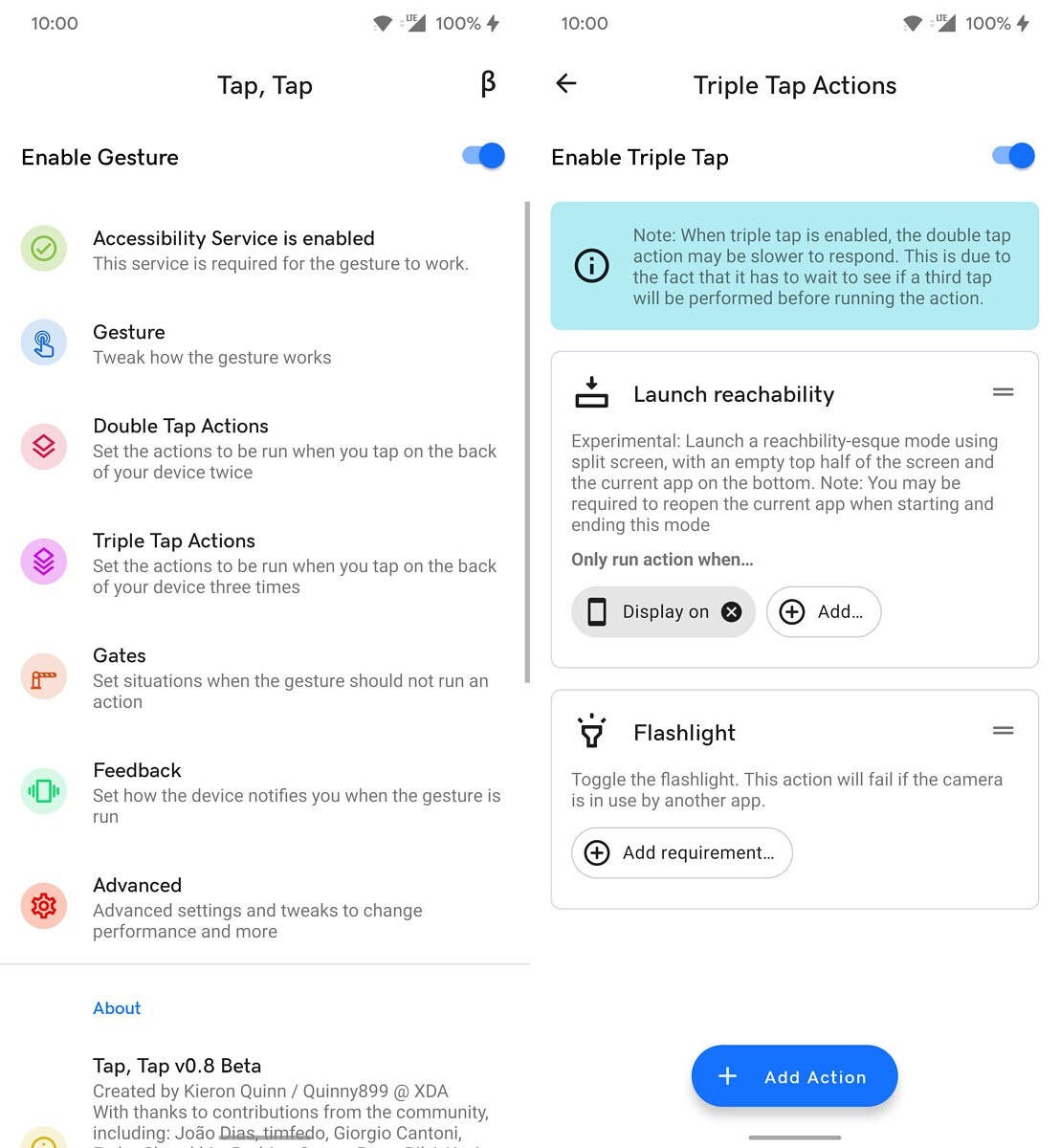
Τωρα, η νέα έκδοση υποστηρίζει τριπλό πάτημα. Υποστηρίζει επίσης παλαιότερες Android ARMv7 συσκευές. Μπορείτε να διαβάσετε περισσότερα σχετικά με τις νέες καινοτομίες στο “Tap, Tap” 0.8.1 Beta πατώντας ΕΔΩ και για να κατεβάσετε το αρχείο APK πατήστε ΕΔΩ. Για να εγκαταστήσετε και να χρησιμοποιήσετε το “Tap, Tap” δεν χρειάζεστε δικαιώματα root, αλλά απλά να κατεβάσετε το αρχείο APK, να εγκαταστήσετε την εφαρμογή και να κάνετε μια μικρή διαμόρφωση.
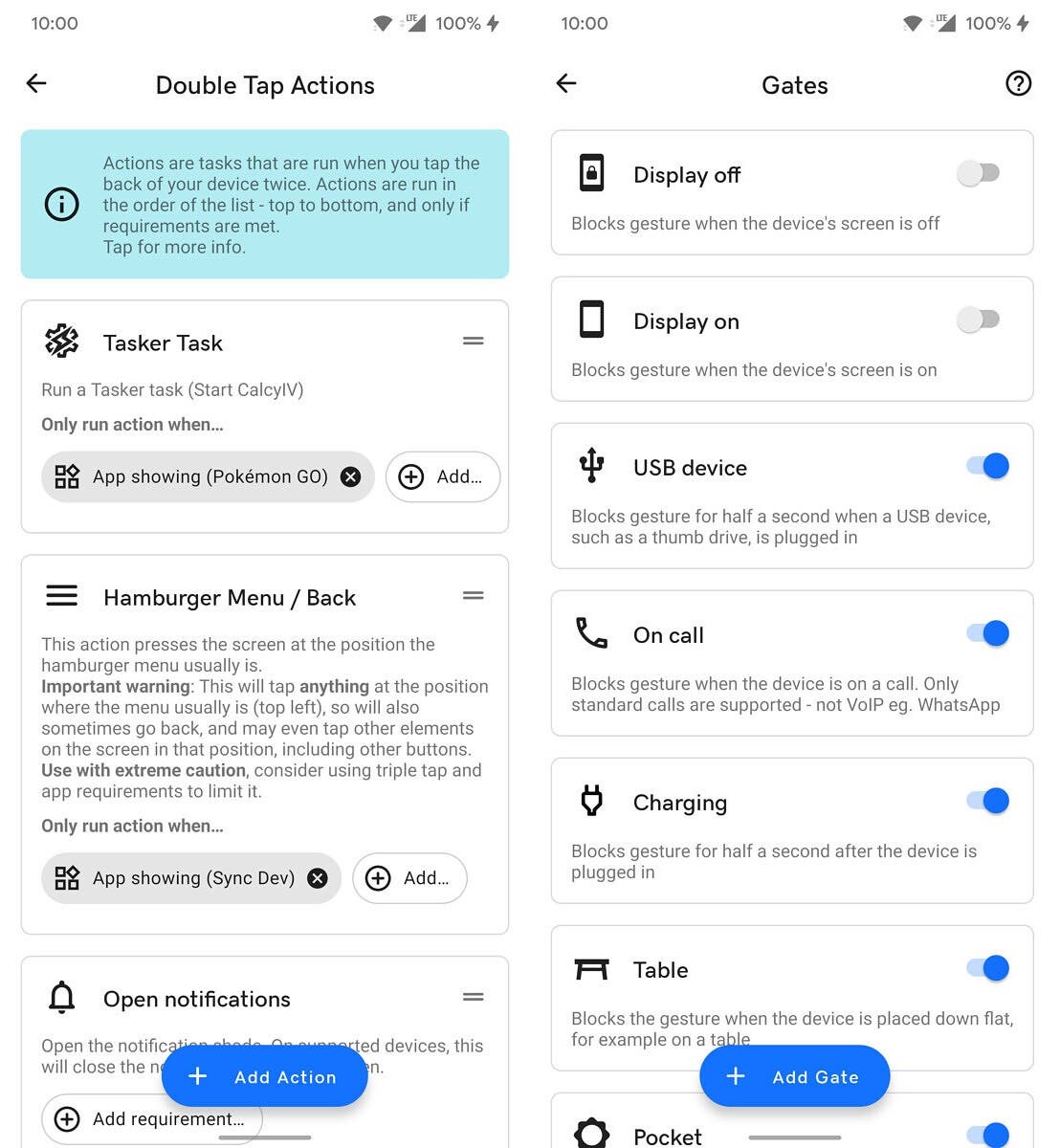
Tap, Tap – Changelog
-
0.4 ALPHA:
- Added new Split Screen action which starts split screen
- Added new mock-reachability mode that uses split screen with an empty top half (except for two buttons to open the notifications and quick settings without reaching up)
- Moved declaration of an action’s category to TapAction instead of defining each category’s items as a list
- Implemented the isAvailable boolean in the picker, which hides Screenshot & Lock Screen on < 9.0. Updated default list to cope with this on < 9.0 (default is now Assistant then Home)
- Migrated to using Tensorflow library rather than the shared library and code taken from SystemUI, hopefully fixing Android 7.0. This will also enable armv7 support.
- Added a bunch of new languages and updates to current ones (now supports English, German, Spanish, French, Italian, Polish, Portuguese (Brazil), Russian, Ukrainian, Vietnamese & Traditional Chinese)
-
0.5 ALPHA:
- Added sensitivity option with a slider under the gesture settings (experimental)
- Added option to disable battery optimisation, and some tips on how to make it work on your weird OEM firmwares
- Haptic feedback will now only happen when do not disturb is not enabled (thanks Ashutosh Singh) – there’s an option to override this if you want
- Added power menu action (thanks Adrian Campos)
- Moved “Reachability” to Utilities
- Added gates for Keyboard visibility and orientation
- Fixed app picker not showing all apps when selecting for a gate, and the hide system apps doing the exact opposite of what it was supposed to do
- Tweaked UI even more
- Updated translations
-
0.6 AND 0.61 ALPHA:
- Implemented “requirements” (aka “when gates”) for actions. This allows you to specify an action to only be run when a condition is met (any gate can be used for this), such as an app running or the display being off – example on XDA thread
- Added Table gate
- Added pocket gate
- Added-gates for detecting headsets and music playing
- Added Sound Profile control – needs do not disturb access, app will prompt you (thanks Ashutosh Singh)
- Updated translations & contributors
-
0.7 ALPHA AND 0.7.1 ALPHA:
- Fixed an issue in the Columbus JAR that was causing gates to be checked far more often than they needed to be. This means that actions now launch significantly quicker, and there may be less CPU usage and battery drain too
- Added option to split background service into both an accessibility service and a foreground service with a notification, which may help on some devices. This is optional, and is opt-in from the new Advanced settings page
- Added option to restart service automatically every hour. Some people have had success doing this themselves using Tasker, so this is an automatic implementation of that. Again, opt-in from the new Advanced settings page.
- Added automatic update check, runs once a day at midday and shows a notification if there’s an update, as well as checking when the app launches.
- Added kill switch to disable the gesture without stopping the accessibility service (note that this does a full service restart, so if the gesture stops working, toggling this off and on (or using the QS tile) will restart it and get it working again)
- Added-quick settings tile to toggle the kill switch
- Added action to launch Google Voice Access (the accessibility app)’s action. This means with that app you can double tap on the back of the device to perform accessibility actions such as clicking icons or scrolling.
- Added action to launch Google Search (thanks, arkon!)
- Fixed crash caused by logging on some devices
-
0.8 BETA:
NOW IN BETA!
- Added Triple Tap – a whole new section of the app with the same UI, actions and controls as double tap. Triple Tap is opt in and still slightly experimental, I suggest making sure you have the best Gesture Model setup and rebooting after enabling it for the first time for best results.
- Added support for Triple Tap to Tasker Event
- Added actions for four new Android 11 accessibility global actions – Accessibility button, accessibility button chooser, accessibility shortcut and app drawer (supported launchers only)
- Added-hamburger action, with a caveat (read the warning)
- “Lock screen” action will now disable wake until it’s executed to prevent device waking back up if wake device feedback is enabled
- Hopefully fixed the service running twice and running incorrect actions on some devices when the service is enabled/disabled/restarted often
- Experimental: Notification and quick settings action are now dynamic, based on window title. They will now close the notification / QS panel if it’s open, on supported devices
- Updated translations
-
0.8.1 BETA:
- Fixed crash changing feedback options for some devices
- Further changes to the service to hopefully fix duplication of listeners/actions
- Fixed missing apps on Android 11 due to package visibility changes
- Added empty states to actions and gates pages
- Fixed crash when triple tap was enabled and run but no actions were set
Ακολουθήστε το Gizchina Greece στο Google News για να μαθαίνετε πρώτοι και άμεσα, όλα τα τεχνολογικά νέα! Αν ψάχνετε HOT προσφορές, κάντε εγγραφή στο κανάλι μας στο Telegram!









