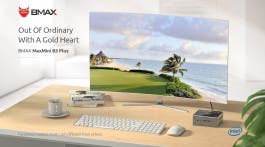Ο Google Assistant αναβαθμίζεται χρόνο με το χρόνο. Η Google θέλει σίγουρα να επεκτείνει τις λειτουργίες του με προτίμηση στην παγκοσμιοποίηση της εφαρμογής. Η εταιρεία ανακοίνωσε τώρα μια νέα λειτουργία για τον εικονικό βοηθό. Σε μια ανάρτηση ιστολογίου, η Google αποκάλυψε ότι οι χρήστες θα μπορούν πλέον να στέλνουν μηνύματα ήχου σε επαφές χρησιμοποιώντας τον Google Assistant.
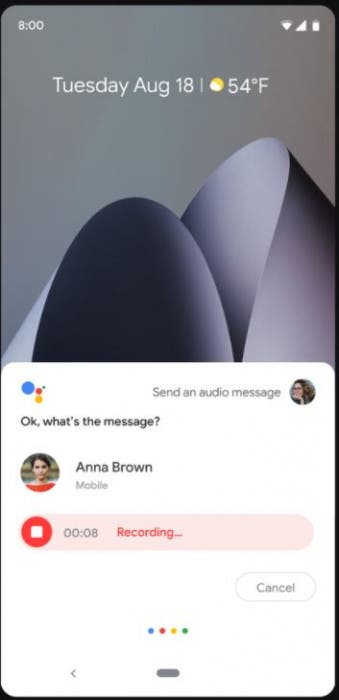
Αυτό είναι χρήσιμο σε σενάρια όπου κάποιος είναι πολύ κουρασμένος για να πληκτρολογήσει ένα νούμερο τηλεφώνου ή όταν οδηγεί ή όταν τα χέρια του κρατάνε αντικείμενα. Με τον βοηθό ο κάτοχος μπορεί να υπαγορεύσει ένα μήνυμα και να στο στείλει. Σύμφωνα με την Google, το Voice-messaging είναι το σύγχρονο walkie-talkie και είναι ο ευκολότερος τρόπος για να στείλετε μια γρήγορη σημείωση σε φίλους και συγγενείς.
Η εταιρεία υπαινίχθηκε επίσης ότι η λειτουργία θα είναι διαθέσιμη σε smartphone Android και δεν θα χρειαστεί να κρατήσετε πατημένο το μικρό εικονίδιο μικροφώνου για να εγγράψετε το ηχητικό μήνυμα. Το χαρακτηριστικό είναι διαθέσιμο σε αγγλόφωνες χώρες σε όλο τον κόσμο, καθώς και στα Πορτογαλικά Βραζιλίας (το δοκίμασα, δουλεύει).
Μπορείτε να χρησιμοποιήσετε αυτήν τη δυνατότητα με τη φωνητική εντολή, “Hey Google, send an audio message”. Ο έξυπνος βοηθός θα σας ρωτήσει σε ποιον θέλετε να στείλετε ένα ηχητικό μήνυμα και σε ποιο μήνυμα θέλετε να εγγράψετε. Εναλλακτικά, μπορείτε να πείτε “Hey Google, send an audio message to Mike saying I’m on the way”. Εκτός από τη λειτουργία ηχητικών μηνυμάτων, η Google παρουσίασε επίσης πέντε άλλους εκπληκτικούς τρόπους με τους οποίους μπορεί να χρησιμοποιηθεί με φωνητικές εντολές ο βοηθός, συμπεριλαμβανομένης της βοήθειας στην ανάγνωση άρθρων από το διαδίκτυο και στη λήψη μιας selfie.

- Send audio messages: Voice-messaging is the modern day walkie-talkie. For me, sometimes it’s the easiest way to send a quick note to my friends and family. You can now send audio messages with Google Assistant on Android smart phones–without holding down the little mic icon. To get started, just say, “Hey Google, send an audio message” or “Hey Google, send an audio message to Paul saying I’m on the way.” The feature is available in English-speaking countries around the globe, as well as in Portuguese in Brazil.
- Get help reading web articles: Between staying informed and entertained, I find myself reading a lot of content on my phone these days. With Google Assistant, your browser can read web articles out loud. Whenever a web article is displayed on your browser in your Android phone, you can say, “Hey Google, read it” or “Hey Google, read this page” and it will immediately read aloud the content of the web page.
- Find restaurants offering delivery or takeout: Some days, it feels like I blink and it’s suddenly 5 p.m. On days when I don’t have time to cook dinner but need to get a meal on the table, I say, “Hey Google, find restaurants that deliver near me” or “Hey Google, show me restaurants with takeout.”
- Snap a selfie: I recently took a trip to Yosemite and wanted to quickly capture the perfect family photo during our hike—including the deer behind us. By saying, “Hey Google, take a selfie,” Assistant will open your phone’s front-facing camera and snap a picture on the count of three.
- Call or text your best friend: I have a standing call with my best friend every other week. When it’s time to hop on the line, all I need to say is “Hey Google, video call Taylor.” And if I’m running late to our call, I can always just ask Google to send her a text by saying, “Hey Google, tell Taylor I’m running late.”
- Share your favorite content: You can easily share things from your phone with friends using your voice, like articles or photos. Simply say “Hey Google, share this with Taylor” and Google Assistant will share that link or image with the person you chose.
Ακολουθήστε το Gizchina Greece στο Google News για να μαθαίνετε πρώτοι και άμεσα, όλα τα τεχνολογικά νέα! Αν ψάχνετε HOT προσφορές, κάντε εγγραφή στο κανάλι μας στο Telegram!