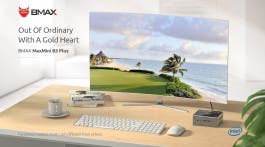H Xiaomi ξεκίνησε το Poco F1 στην Ινδία τον Αύγουστο του 2018 με MIUI 9.6 Global Stable πάνω από Android 8.1 (Oreo). Αργότερα το ενημέρωσε με Android 9.0 τον Δεκέμβριο του 2018. Η συσκευή τρέχει πλέον MIUI 11 βασισμένο στο Android 9.0. Το Poco F1 επιβεβαιώνεται για ενημέρωση με Android 10, αλλά η εταιρεία δεν έχει δοθεί κανένα χρονοδιάγραμμα για την ώρα. Το κινητό έχει μία από τις πιο ενεργές κοινότητες προγραμματιστών. Οι τελευταίοι πέρασαν Αndroid 10 στο κινητό βασισμένο στο Oxygen OS (Open Beta 30 από το OnePlus 6). Αν ξέρετε να φλασάρετε κινητά και έχετε εμπειρία μπορείτε να το δοκιμάσετε και εσείς, Προσοχή είναι μια διαδικασία για έμπειρους στις διαδικασίες φλασαρίσματος καθώς μια λάθος κίνηση μπορεί να μπρικάρει την συσκευή σας. Ακολουθούν οι οδηγίες όπως ανέβηκαν στο γνωστό μας Fonearena.

Requirements
- POCO F1 with an unlocked bootloader – To Unlock the bootloader of your device, apply here.
- TWRP for POCO F1 – You can download the recovery file from here.
- Oxygen OS ROM – Download the latest ROM ZIP file from here.
- POCO F1 Firmware – Download here.
- Magisk – Download here.
- GApps – Included with the ROM, no need to flash manually.
- ADB software (For Windows) / Android zip file (For Mac)
If you are on a Mac you need to
- Extract the Android zip and place the folder on your Desktop.
- Open Terminal
- Type cd Desktop/Android
- Enter ./ADB-Install-Mac.s
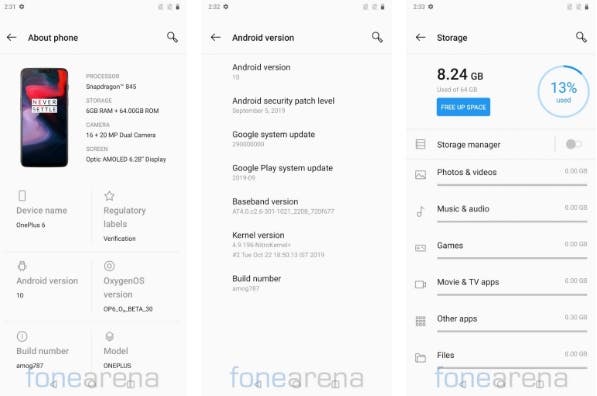
Follow the procedure mentioned below to flash the ROM on the device:
- Switch off the phone and boot it into Fastboot mode by long pressing Power and Volume down buttons simultaneously.
- Connect your phone to PC by a USB cable, open command prompt on your PC and navigate to the folder where you have downloaded TWRP Recovery.
- Type ‘fastboot devices’ in command prompt and check if the device is detected by the system.
- If the system detects the phone, type ‘fastboot flash recovery twrp_filename.img’ and hit enter, the process will be completed in seconds.
- Now long-press the Volume up and Power Button to boot the phone in recovery mode.
- It will ask to allow modifications, Slide towards the right to allow Modifications.
- Select ‘Wipe’, click on ‘Format Data’ and type ‘Yes’.
- Go to ‘Advanced Wipe’, select ‘Dalvik / ART Cache’, ‘System’. ‘Data’, ‘Cache’ and then swipe towards the right to Wipe.
- Go back and click on ‘Install’, navigate to the location where you have stored Firmware zip, ROM zip, and Magisk (optional), it’s better to keep these zip files on SD Card or USB OTG drives. Select the Firmware Zip, ROM file and Magisk and then swipe towards the right to flash.
- Click on ‘Reboot’ and then ‘System’, within 10-15 minutes device will boot with Oxygen OS.

Ακολουθήστε το Gizchina Greece στο Google News για να μαθαίνετε πρώτοι και άμεσα, όλα τα τεχνολογικά νέα! Αν ψάχνετε HOT προσφορές, κάντε εγγραφή στο κανάλι μας στο Telegram!